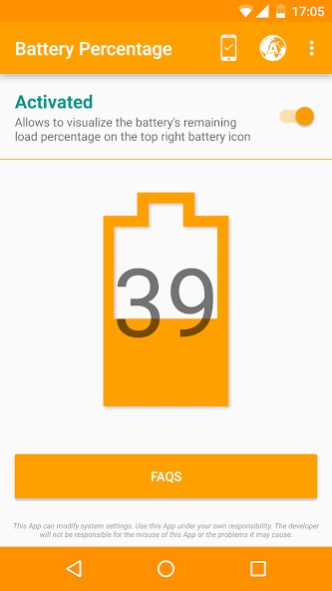Battery Percentage 1.13
Free Version
Publisher Description
Battery Percentage - Activates / deactivates the battery percentage in the icon placed on the top bar
Translated by: Germán Mené
Allows to activate and deactivate the remaining battery load percentage shown inside the icon placed on the top bar.
Support for Android 4.4 KitKat , Android 5 and 5.1 Lollipop , and Android 6 Marshmallow (Android 4.4 and newer versions) . It's not necessary to be ROOT to be able to use this App.
You only need to install the App and activate the battery percentage. Afterwards, you will have to restart your device, since it's a system setting, not the App itself.
Is this App not translated to your language? Help me translating it!
Check if the App has been tested for your device on the following link http://bp.mestradapetrus.com/tested_devices
Is your device not on this list? Help me test it!
You can help me by contacting with me through this email address: developer@mestradapetrus.com
PLEASE BE AWARE OF...
- On Android 4.4, until the battery has a load percentage lower than 40%, it won't be possible to see the percentage, since not only the numbers but also the battery icon are white. This not an App's bug, but of Android 4.4.
- It is not possible to change the percentage's color, since it is controlled by the system.
- This App does not show the battery percentage by itself, but only activates or deactivates the system setting that allows to see this battery percentage. If you uninstall the App without previously having deactivated the battery percentage, it will remain shown even after the uninstall. If you have uninstalled the App without having deactivated the option and you want to activate it afterwards, you only need to reinstall the App and deactivate the battery percentage.
- This App is designed to work in Nexus and Google Edition devices (Galaxy S4 GE, Moto G (1st and 2nd gen), Moto X, Moto E, etc ...). It can work on other devices with Android 4.4 or newer, but this is not guaranteed.
About Battery Percentage
Battery Percentage is a free app for Android published in the System Maintenance list of apps, part of System Utilities.
The company that develops Battery Percentage is Marc Estrada. The latest version released by its developer is 1.13.
To install Battery Percentage on your Android device, just click the green Continue To App button above to start the installation process. The app is listed on our website since 2019-04-28 and was downloaded 2 times. We have already checked if the download link is safe, however for your own protection we recommend that you scan the downloaded app with your antivirus. Your antivirus may detect the Battery Percentage as malware as malware if the download link to es.marcestrape.batterypercentage is broken.
How to install Battery Percentage on your Android device:
- Click on the Continue To App button on our website. This will redirect you to Google Play.
- Once the Battery Percentage is shown in the Google Play listing of your Android device, you can start its download and installation. Tap on the Install button located below the search bar and to the right of the app icon.
- A pop-up window with the permissions required by Battery Percentage will be shown. Click on Accept to continue the process.
- Battery Percentage will be downloaded onto your device, displaying a progress. Once the download completes, the installation will start and you'll get a notification after the installation is finished.